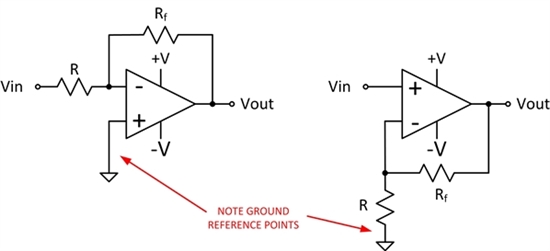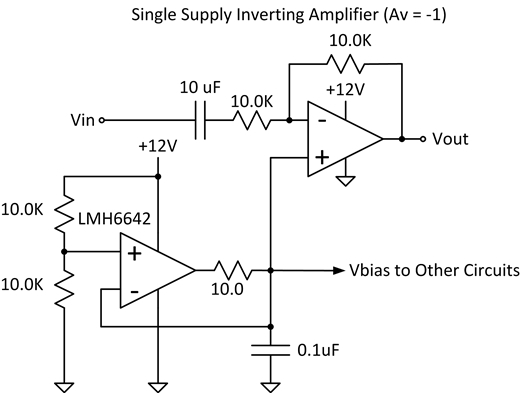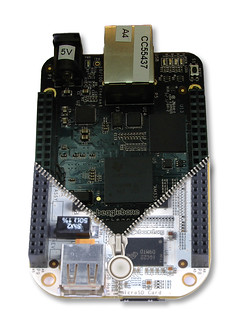Monitoring the charging current of a supercapacitor application is very important. Without a precision current limiter, the charging current can overshoot when the voltage of the supercapacitor charges quickly, thus damaging the system.
To prevent this, try this method to precisely limit the charging current using the LMP8646, a precision current limiter used to improve the current limit accuracy of a load, like the supercapacitor. This device can be connected to any switching or near regulator with an available feedback node. Many regulators might have an internal current limiter, but its output accuracy is often as high as 30 percent. The output accuracy of the LMP8646 can be as low as 3 percent, making it a preferred current limiter for many regulator applications.
The design for this supercapacitor charging application can be seen below in figure 1. This example assumes the supercapacitor is 5F, and a limited current of 1.5A is desired. The LM3102 provides the current to charge the supercapacitor, while the LMP8646 monitors this current to make sure it does not exceed the desired 1.5A value. This is done by connecting the LMP8646 output to the feedback pin of the LM3102. This feedback voltage at the FB pin is compared to a 0.8-V internal reference. Any voltage above this 0.8-V means the output current is above the desired value of 1.5A, and the LM3102 will reduce its output current to maintain the desired 0.8-V at the FB pin.

Figure 1 – current limiting a supercapacitor
The LMP8646 requires external circuitries to limit the supercapacitor’s current. The sense resistor (Rsense) and gain resistor (Rg) are two components on the top of this list. They both set the output voltage, which is connected to the 0.8-V feedback node. Another key parameter to consider is bandwidth. Operating outside of this recommended bandwidth range might create an undesirable load current ringing. For this application, a BW range between 500Hz and 3kHz is recommended.
At startup, the capacitor is not charged yet. Later, the voltage at the supercapacitor will change instantaneously, creating an overshoot of current that can be damaging to the supercapacitor. When the output voltage is at its nominal, then the output current will settle to the desired limited value. Because a large current error is not desired, ROUT needs to be chosen to stabilize the loop with minimal initial startup current error. In general, ROUT should be larger than 50 ohm. For this application, a ROUT of 160 ohm was chosen.
In summary, monitoring the charging current of a supercapacitor is very important. The LMP8646 precision current limiter can do the job with an accuracy of 3 percent. The design of the LMP8646 external circuitries consist of selecting the components for the voltage regulator, integrating the LMP8646 and selecting the proper values for its gain, bandwidth, and output resistor, and adjusting these components to yield the desired performance.
Check out my Engineer It video on the TI E2E Community to find out more information on how to limit the charging current of a supercapacitor.