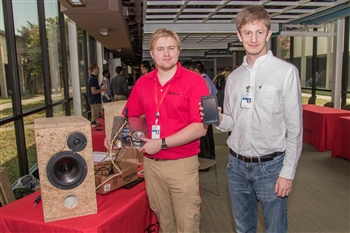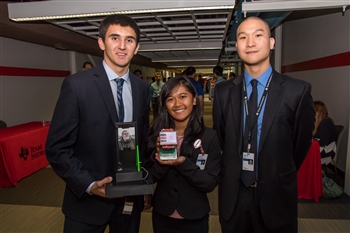The next generation of STEM innovators in India will come from our engineering student community who wants to build solutions to local as well as global problems. These students want to chart their own course, pursue their own ventures and aspire to innovate for the future and change the world with their ideas.
The TI India Innovation Challenge Design Contest (IICDC) is a platform where these young engineering students can use their scientific curiosity and technical skills to usher in a new era of tech-led entrepreneurship in India. Innovations led by these young entrepreneurs will catalyze the manufacturing ecosystem in India, in line with the vision of the government’s Make in India campaign. This year the IICDC has partnered with India’s top business school, the Indian Institute of Management Bangalore (IIMB), and the government’s Department of Science and Technology (DST) to bring the right combination of technical guidance, business mentoring and government support to inspire an entrepreneurial spirit that drives students from idea to invention to industry, helping them become successful entrepreneurs.
Here’s how it works:
With TI’s collaboration with DST and IIMB, the India Innovation Challenge allows engineering students to join an ecosystem encompassing government, academia and industry. This ecosystem will provide support to students as they begin to explore innovative ideas. Some of this support includes:
- Tools: TI tools worth INR 13,000 ($200 USD) to implement their idea
- Technical Guidance: Access to technical resources on TI.com and direct access to engineers through the Engineer-to-Engineer (E2E) forum
- Business Mentoring: IIMB, with its immense experience in business and marketing, will guide teams to transform the best ideas from the contest into successful enterprises
- Funding: DST will provide a seed fund of INR 2Crores ($300,000 USD) and product development fund of 1.5 Crores ($220,000 USD) to be distributed among the top teams of the contest
- Cash Prizes: INR 50Lakhs ($75,000 USD) worth of prizes to be won in the contest
 |  |  |
The best part: the new TI Innovation Challenge in India offers these resources to all students who participate in the contest, which last year, totaled to 11,000 Indian students from 650 engineering colleges. The contest helps students get started in a competitive marketplace, providing the training wheels most entrepreneurs do not have the luxury of getting before going to market with their idea.
Once students have submitted their ideas for the competition by September 30, 2016, the teams will be evaluated against the qualifying round criteria and select teams will receive TI tools worth $200 USD to implement their idea. The top 10 teams from the contest will enter the IIMB’s reputed incubation center, the Nadathur S. Raghavan Centre for Entrepreneurial Learning. This center will offer the teams two years of mentoring to develop their business.
If you have an innovative idea, a dream to create something new, and the ambition to make a difference, then we invite you to participate in the India Innovation Challenge 2016. Enter the India TI Innovation Challenge design contest by September 30, 2016 for your chance to launch your own startup.
For more details, visit www.ti.com/iicdc | email: ti-india-dc@list.ti.com