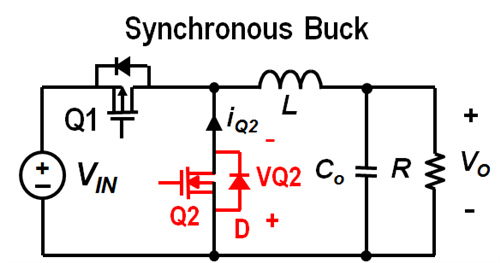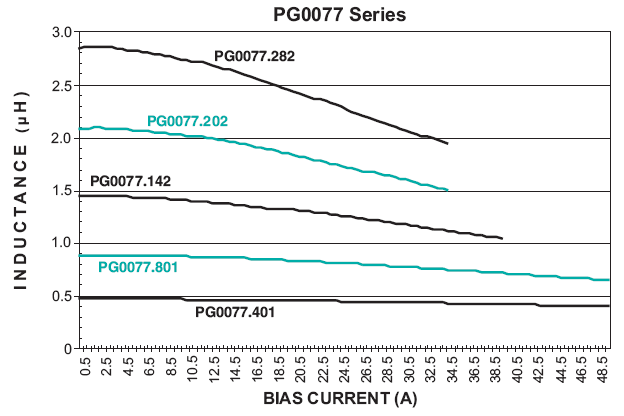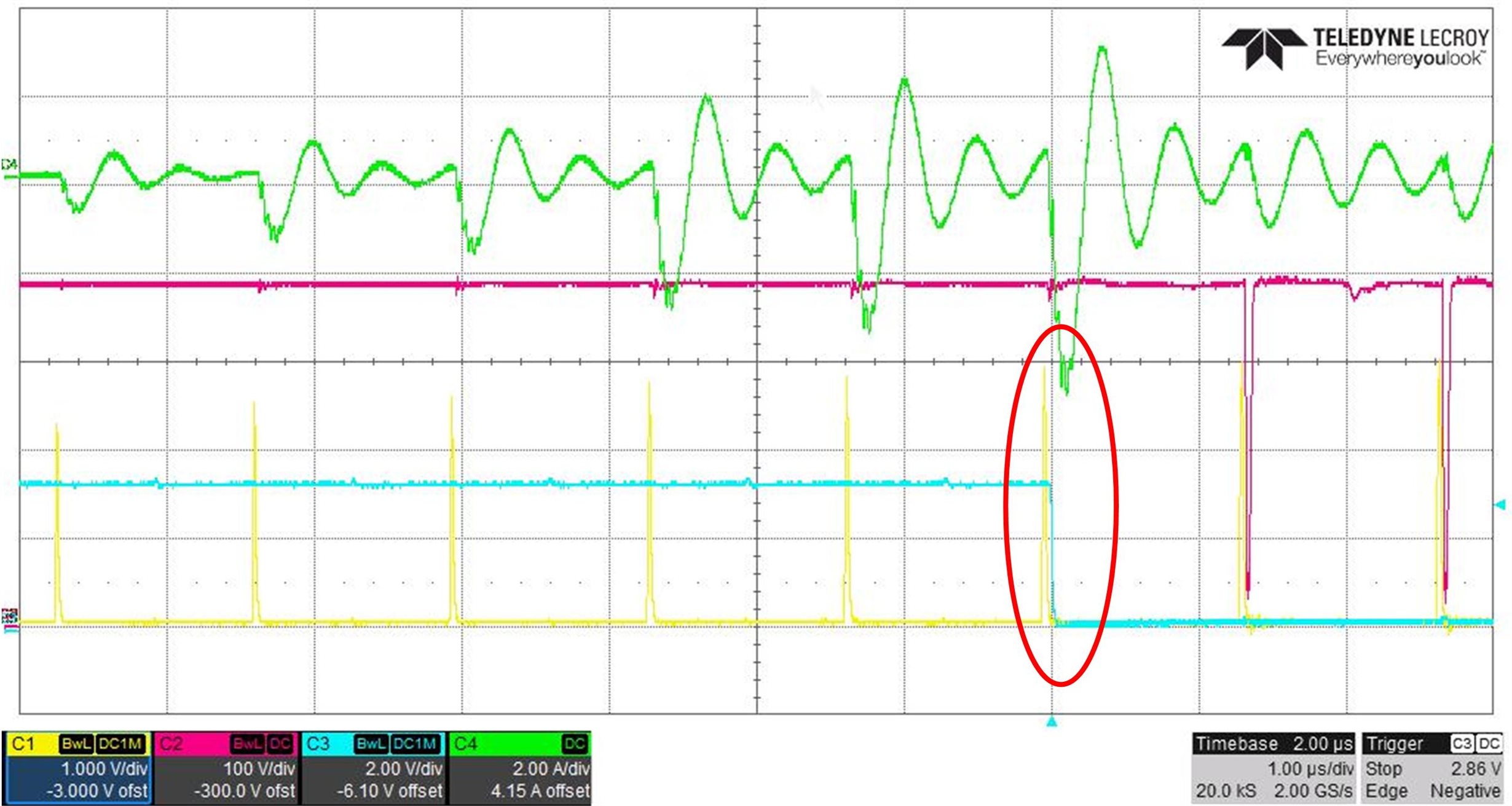In a world where memory and pin count increase on an almost daily basis, we sometimes hear questions asking why we continue to develop and release microcontrollers (MCUs) with only a few kilobytes (KBs) of memory. Well the answer is really quite simple. There are hundreds of applications that can benefit by using a low-power MCU to replace standard logic or other analog circuits. Often these MCU-based solutions provide new functionality and flexibility, bringing additional value to a design.
 As an example, we could connect a temperature sensor to the analog-to-digital converter (ADC) and with a few lines of control code we can build a simple temperature controller. The diagram below shows the system using the LMT88 temperature sensor and a potentiometer to create a simple closed loop on / off control system by switching a relay to control a heating element.
As an example, we could connect a temperature sensor to the analog-to-digital converter (ADC) and with a few lines of control code we can build a simple temperature controller. The diagram below shows the system using the LMT88 temperature sensor and a potentiometer to create a simple closed loop on / off control system by switching a relay to control a heating element.
Figure 1: Block diagram of a simple temperature control system
By changing the temperature sensor to an ultraviolet (UV) sensor we could build a simple UV exposure monitor that measures UV levels over a given time period, or by using a simple moisture sensor we could maintain soil moisture levels by controlling an irrigation system. While these types of applications can be built with a few simple active and passive components such as a thermistor and a comparator, we can easily add a programmable element into the feature set or enable more advanced control features such as implementing a proportional term controller to control a variable heating element or a variable speed pump. We can easily enable an interface to allow the user to change the set point or to vary the level of hysteresis, it isn’t always as simple to do with a hard wired analog or fixed function IC based solution.
We have recently released two new MSP430™ MCUs with low pin count that are perfect for many simple applications. With up to 4 KB of embedded ferroelectric random access memory (FRAM), plus 1 KB of RAM, these devices offer a compiler friendly alternative too many of the 8-bit MCU’s on the market today. These new low cost MSP430 MCU devices are a great entry point to see what FRAM is all about. Offering great flexibility for programmers, FRAM’s unique ability to operate as both non-volatile program and non-volatile data memory allows developers to customize the partitioning of program and data memory that was previously not possible with conventional flash and RAM combinations. Along with this flexibility, FRAM offers significant energy savings when writing to memory compared to EEPROM or flash memory, you can find out more about FRAM technology here.
The MSP430FR2110 and MSP430FR2111 MCUs pack a significant feature set into a tiny 3x3 mm package. Besides offering up to 4 KB of embedded ultra-low power FRAM non-volatile program storage, they also include:
- 10-bit 200K sample ADC with eight external input channels
- Low-power comparator with a 6-bit programmable threshold
- Real-time counter with low-power backup memory
- Hardware UART / SPI serial interface
With 1K pricing under $0.50 for the MSP430FR2110 MCU, this cost effective, feature packed device is already finding many new applications, what would you do with it?
To begin development we have the low cost ($15.99) MSP-EXP430FR2311 LaunchPad™ development kit, there is also a 20 pin TSSOP target socket board, MSP-TS430PW20.
How to get started:
- For further information and full product details visit the product folder.
- Order the MSP-EXP430FR2311 LaunchPad kit.
- You can order samples today to try these new devices out yourself.
- Move to the MSP430 FRAM Value Line with this migration guide.