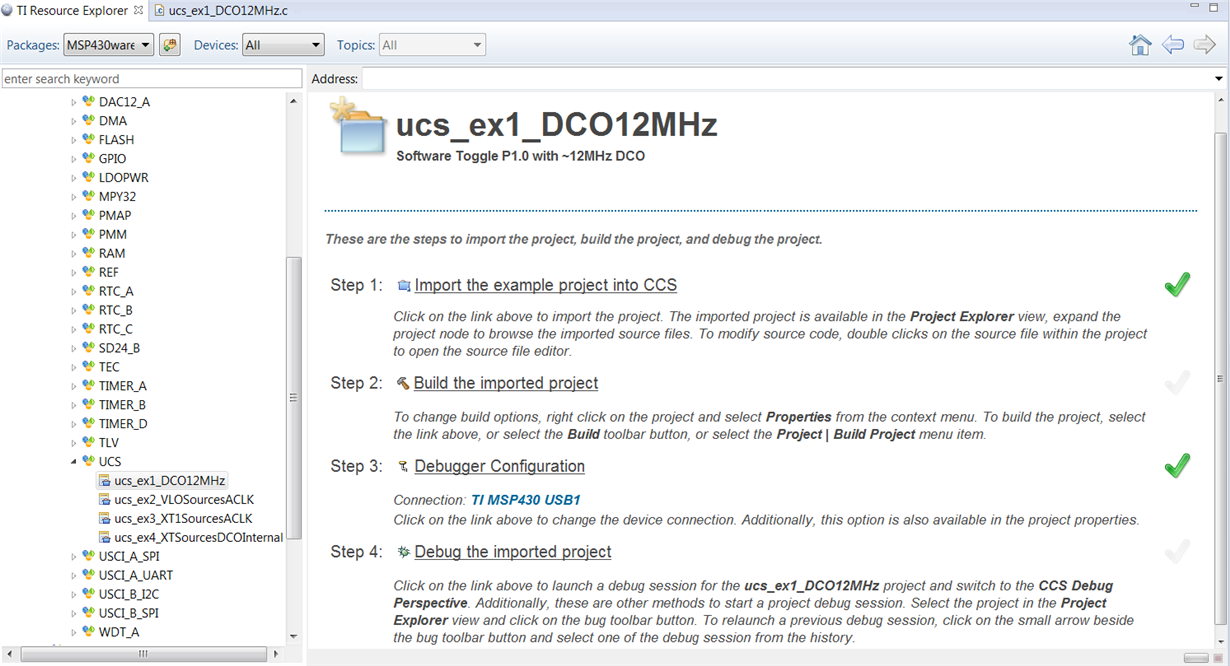We are happy to have Nathan Tennies from the Barr Group as a guest blogger today. Nathan Tennies has developed embedded and desktop software for more than two decades; today he focuses on BSP and driver development for ARM, x86, and MCU architectures using Embedded Android, Embedded Linux, Windows CE, and real-time operating systems. Nathan has authored several articles describing software techniques to extend handheld device battery life and has experience with wireless, automotive, medical, and consumer device firmware and security architectures
Have you been to boot camp lately?
Barr Group’s Embedded Android Boot Camp is a week-long, coding-intensive training course designed to teach embedded software engineers how to create devices based on Android. Rather than focus on Android app development—there are classes available for aspiring app developers—this particular course focusses on the Android Open Source Project (AOSP) and the underlying Linux kernel. AOSP contains source code for the Android OS.
What separates Barr Group’s Embedded Android Boot Camp from other offerings is that students will develop drivers and modify Android for real hardware, testing the software they write on the TI AM335x Starter Kit, not a simulator. And because the AM335x Starter Kit includes an LCD, touchscreen, and a TI Sitara AM3359 processor—which sports an ARM® Cortex®-A8 core and an SGX530 3D Graphics Engine from PowerVR—Barr Group’s course will also develop using a very recent version of Android, Jelly Bean. An AM335x Starter Kit is included for every student, making the Embedded Android Boot Camp a great way to ramp up on TI's AM335x processors and software support packages.
As with all Barr Group boot camps, students will find the class very challenging. While knowledge of Linux and Java and ARM processors is not a prerequisite, students must be fluent in C. You can find out what to expect on each day of the boot camp here.
Barr Group’s Embedded Android Boot Camp is offered publicly several times per year—registration is open for the May 4th – 8th class in Detroit, MI—as well as on–site for companies who have a group of students who wish to attend. Visit http://www.barrgroup.com/Training-Calendar to register.